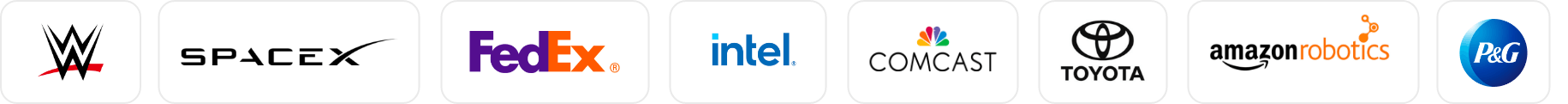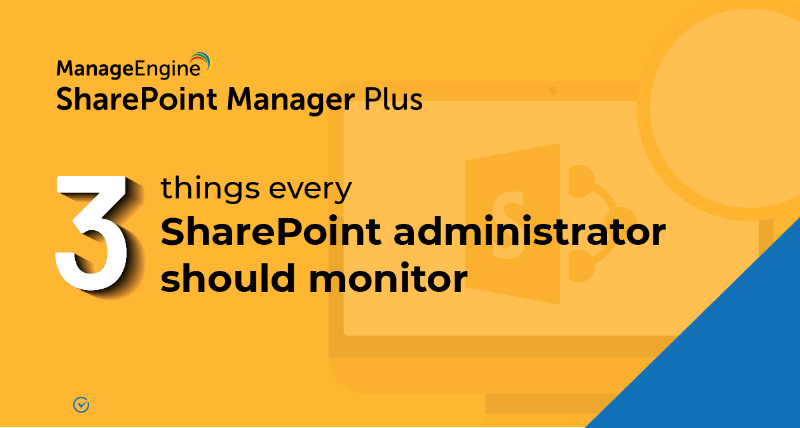The comprehensive SharePoint reporting tool
SharePoint Manager Plus offers complete visibility into your hybrid SharePoint environments with exhaustive reports, allowing you to overcome the limitations of the native features.
Get complete visibility into your SharePoint environment
Most reports from SharePoint provide partial data and lack statistical information. Their limitations are many, like only being able to display objects under one entity at a time. Plus, they don't provide information on site activity, most viewed sites, external user access, and more, which means you'll miss out on invaluable data on your SharePoint infrastructure. SharePoint Manager Plus, the comprehensive SharePoint reporting component of AD360, offers complete visibility into your hybrid SharePoint environments with exhaustive reports, allowing you to overcome the limitations of the native features.
With reports from SharePoint Manager Plus, you can track granular changes in your inventories and get extensive information on all your SharePoint files with statistical data. You can generate activity and permission reports on users and groups for better insight into their access information. You'll also get information on lists, users and groups, and permissions for multiple objects simultaneously.
Reports are presented in a straightforward and user-friendly manner and can be exported in CSV, PDF, XLS, and HTML formats for offline use. They can be generated for both the cloud and on-premises versions of SharePoint, starting with SharePoint Server 2010, 2013, 2016, 2019, Subscription Edition, and SharePoint Online.
Supported SharePoint Platforms
- Organizational Structure
- Granular Content Insights
- Permission Governance
- Usage and Analytics
Organizational
Structure
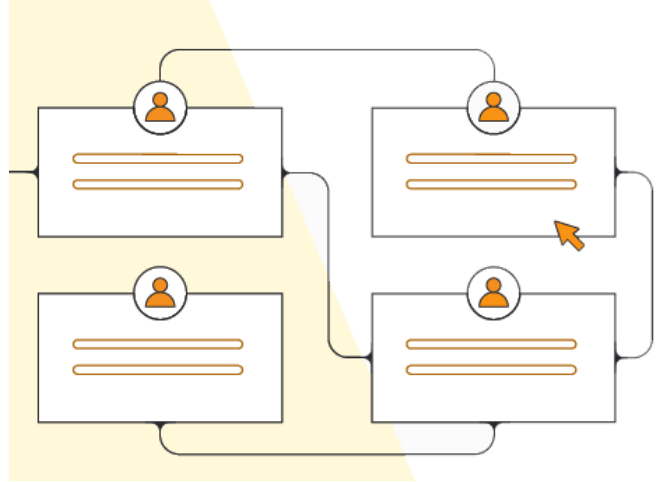
-
Farms
View information on all your farm servers and the count of site collections, sites, and web applications inside those farms.
-
Sites
View all your site information, like the recently created or modified sites, their activity status, user statistics, and more.
-
Users and Groups
View information on your groups and their memberships. View the site users, their access to the groups, and their activity status.
-
Content Databases
View details on your content databases and their statistics. You can also view the object count and storage size information.
-
Site Collections
View all sites available in your environment with the template, site owner, and size information.
-
Web Applications
View information on all your web applications and their statistics.
Granular Content
Insights
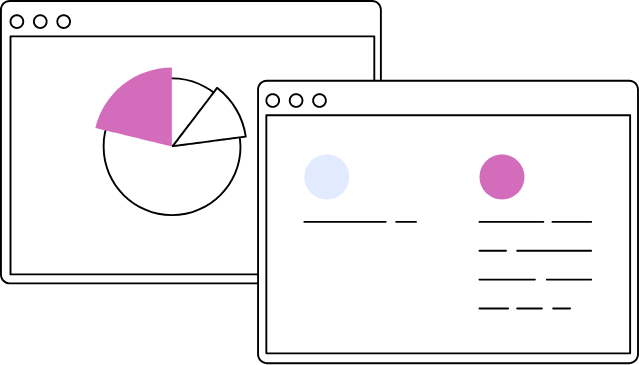
-
Lists
View all your lists, document libraries, and their storage details, inheritance, and creation/modification details based on the specified duration.
-
List Items
View folder and file details, including storage size, inheritance information, and creation/modification details within each list/document library for a specified duration.
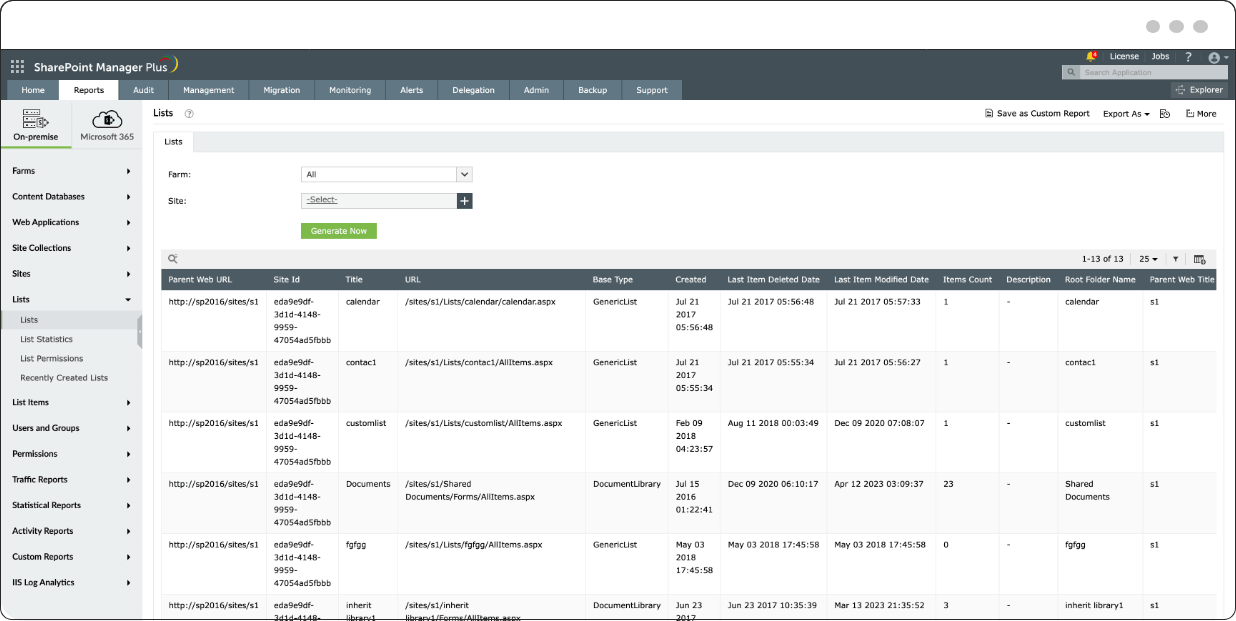
Permission
Governance
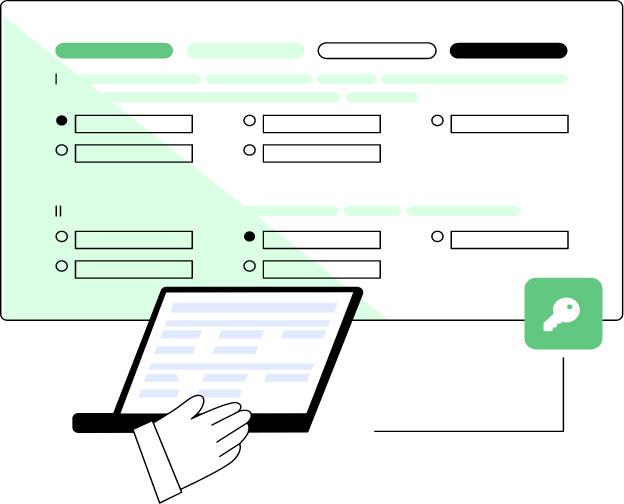
-
Permissions
View user and group permissions assigned directly or indirectly through SharePoint/AD groups for sites, lists, document libraries, folders, or files.
-
External and Sharing
View details on items that are shared externally/anonymously and the users who have access to them.
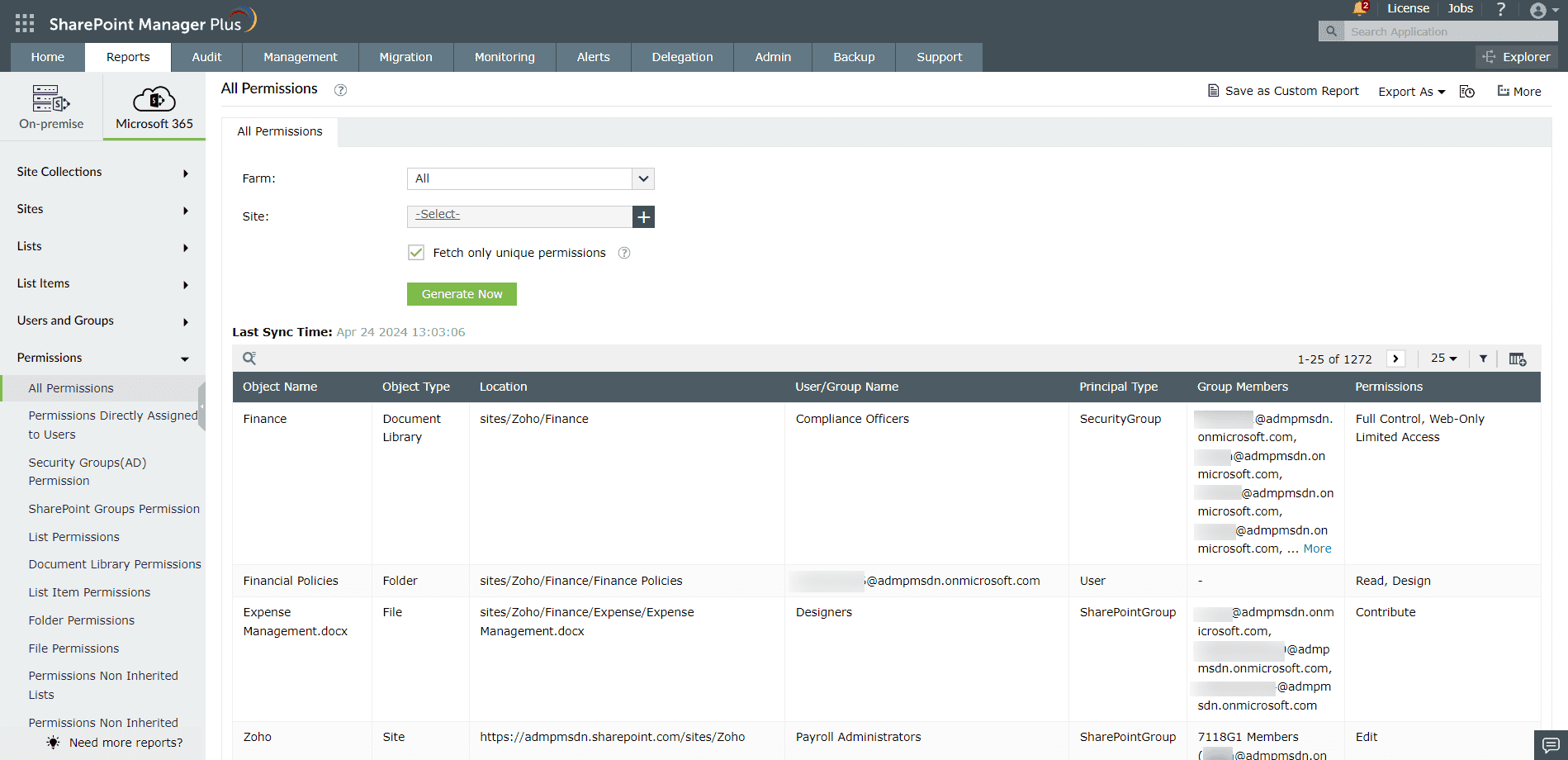
Usage and Analytics
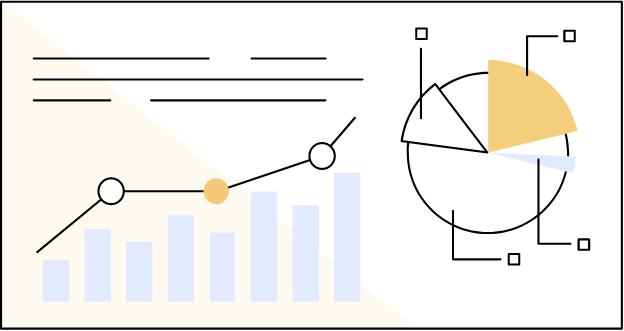
-
Traffic Reports
View the traffic in your site collection, like site, page, and keyword hits at different durations.
-
Activity Reports
View information on newly created and modified sites, along with their active status.
-
Statistical Reports
View the statistics of SharePoint repositories along with site and user statistics.
-
IIS Log Analysis
View information on your most viewed pages, broken sites, failed pages, unique visits, and more.
Benefits of SharePoint Manager Plus reports
Customized reports
Create custom reports with granular control based on your organizational needs.
Hybrid reporting
Generate reports for both SharePoint Online and on-premises versions.
Scheduling
Schedule reports to generate at a particular or regular intervals so you don't have to generate them manually.
Secure delegation
Delegate specific reports to technicians without giving them access to all the reports.
Features that make SharePoint Manager Plus
a 1-stop unified solution for your SharePoint needs
Critical SharePoint management
Perform critical SharePoint management tasks related to permissions and groups with its efficient management console.
Learn moreChange auditing
Audit SharePoint events and user activities. Track site access, site activity, changes to site permissions, and archive log data for forensic analysis as required by IT regulations.
Learn moreInstant alerts
Get critical change email notifications, prioritize tasks with severity categories, and access detailed information on when, where, and by whom the change occurred.
Learn moreBack up and restore
Automate and back up SharePoint on-premises data. Restore your SharePoint environment to a previous version at any time.
Learn moreOver 280,000 organizations across 190 countries trust ManageEngine to manage their IT.