Every organization has sensitive resources and it's important to limit access to them.
Role-based access control (RBAC) solutions use a security concept, the principle of least privilege, to enforce granular control in your organization.
AD360, an RBAC solution, allows you to create custom help desk roles to grant granular access to users without affecting their permissions in the native tool. Create roles and assign them to help desk technicians, human resource personnel, and managers to let them handle administrative tasks like resetting passwords, unlocking users, and assigning licenses without involving an IT admin in the process.
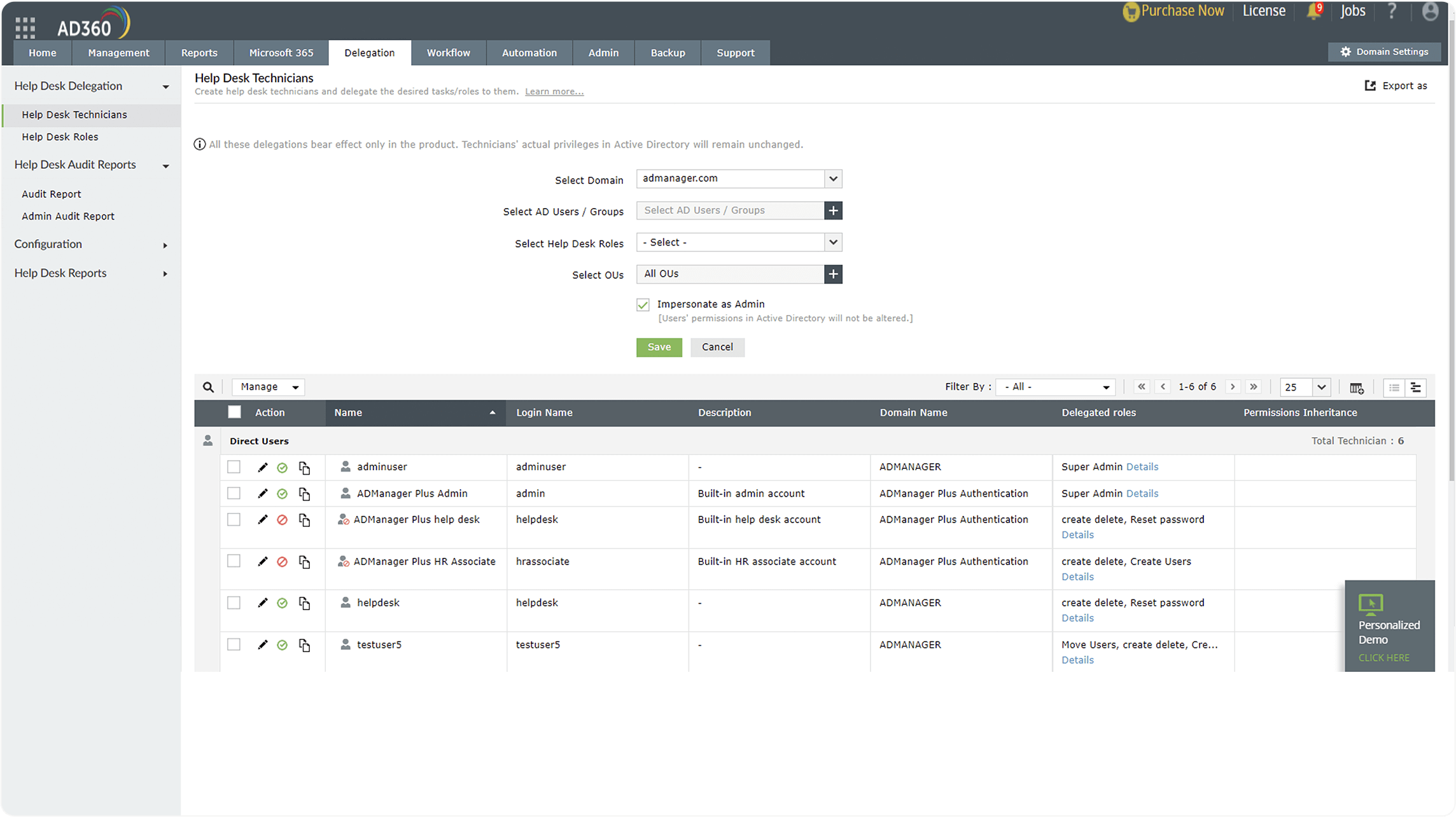
Select the OU you wish to delegate to the technician, and check the Exclude Child OU(s) option if you do not wish to delegate the role to the child OUs.
Select the Impersonate as Admin option to enable technicians to perform the tasks assigned to them without having to elevate their privileges in the AD environment.
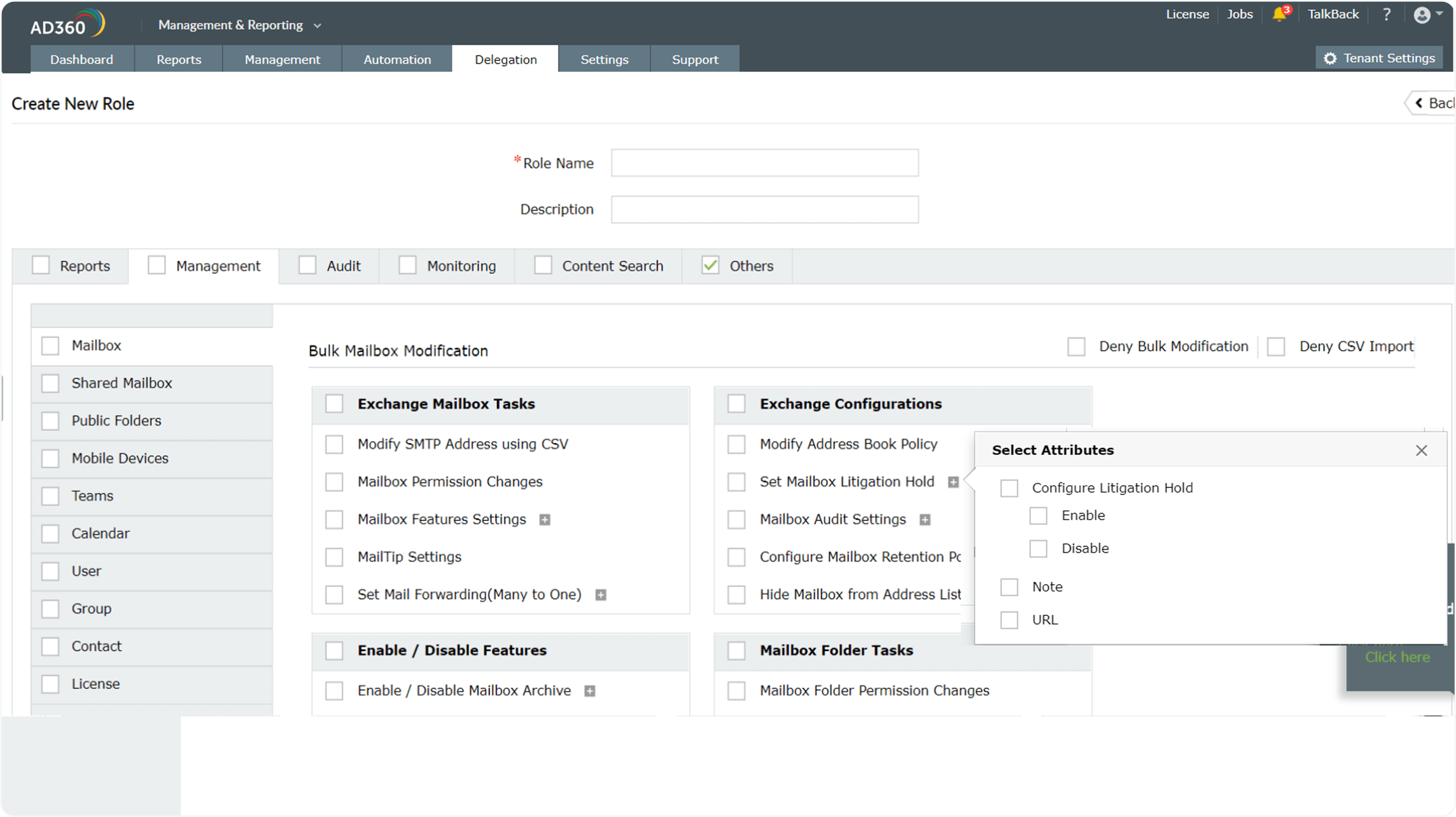
Create a new user role from scratch by selecting the desired permissions from the list of more than 100 operations across different modules.
For a more granular selection of the attributes or tasks to be included in the role, click the + icon located beside each operation.
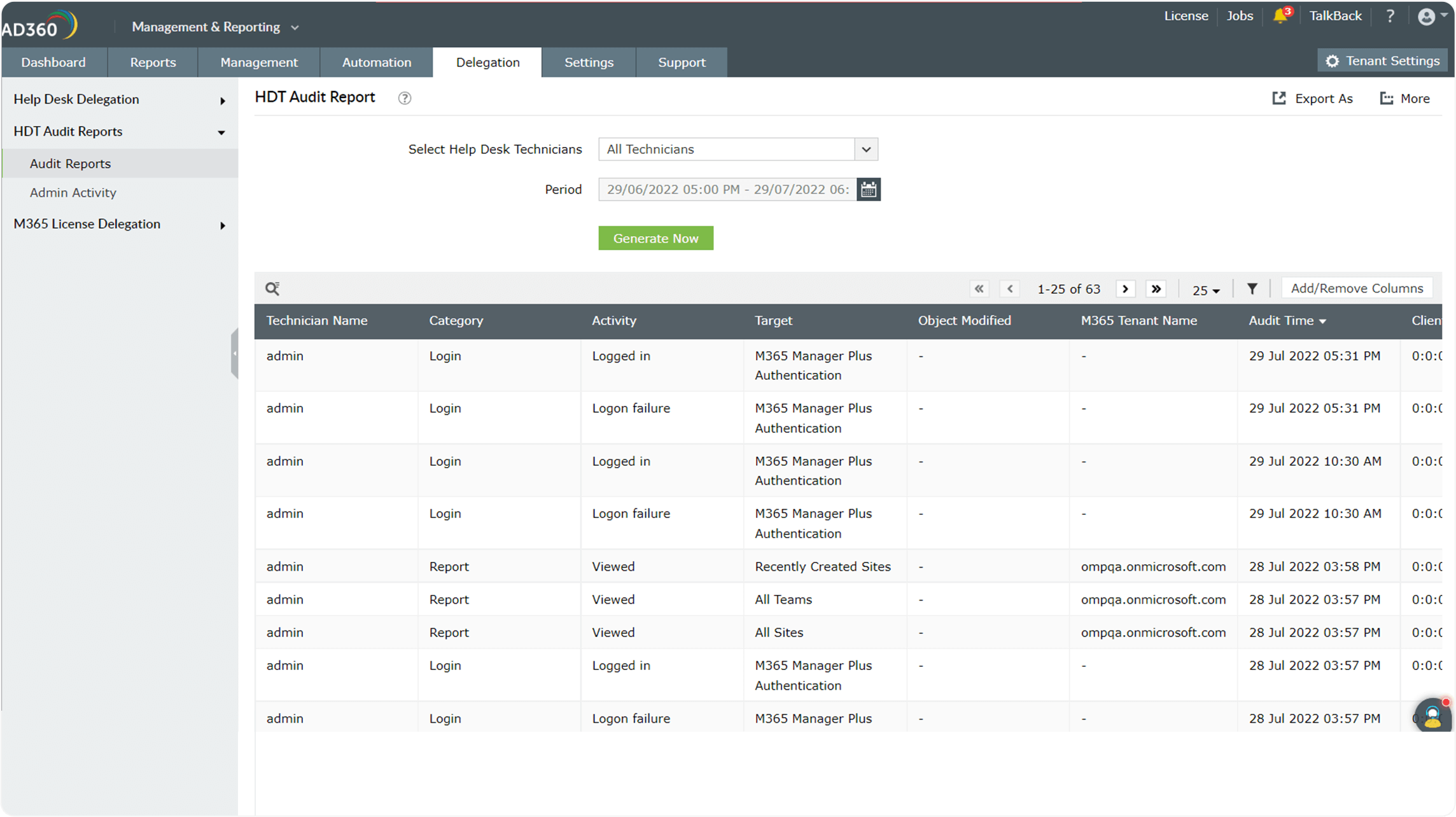
The reports can be exported to CSV, PDF, XLSX, and HTML formats. (search icon): Use this quick search option to search a specific result criteria.