Bridge the gap between distributed workspaces, and bring your service desk to where your users work.
Learn More →Perform service desk operations with interactive cards across your Microsoft apps.
Learn More →Sync users across enterprise applications and enable a seamless experience for users.
Learn More →Perform various service desk operations right from within your Outlook mailbox.
Learn More →Manage and track all your assets better by syncing data from Microsoft Intune.
Learn More →Sync your ServiceDesk Plus and Microsoft calendars to keep everyone on the same page.
Learn More →Track all your organization's Microsoft subscriptions and licences in one place
Learn More →Import the asset information of workstations and assets scanned by SCCM.
Learn More →Access the Requests and Solutions modules of ServiceDesk Plus, along with dashboards, as a tab in your Microsoft Teams instance. This enables your users and technicians to perform a variety of service desk actions, like creating tickets, accessing the knowledge base, assigning or picking up tickets, and addressing approvals. Furthermore, users can access different service desk instances and avail services across business verticals without leaving their Teams instance. Learn more about the Microsoft Teams integration here.
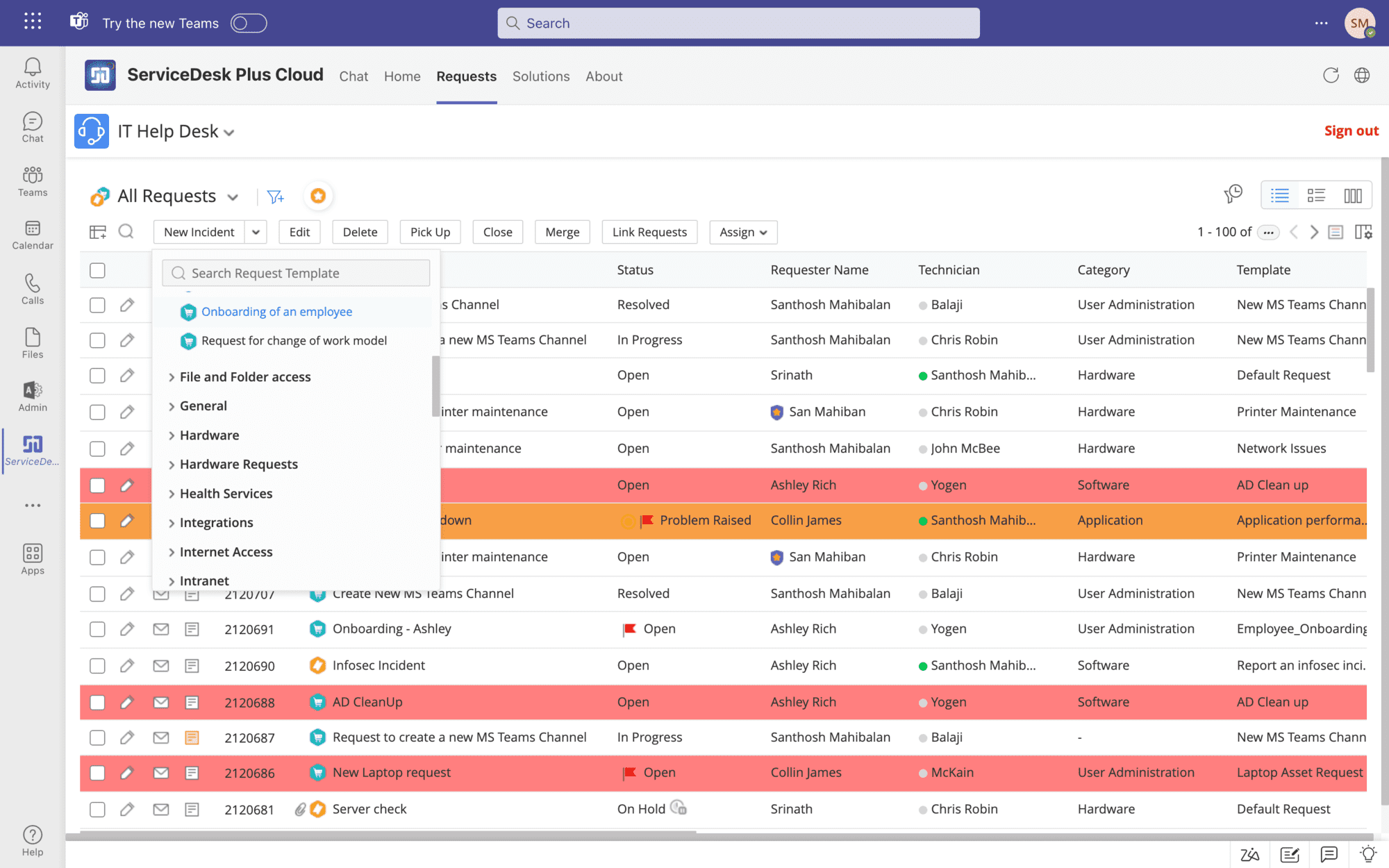
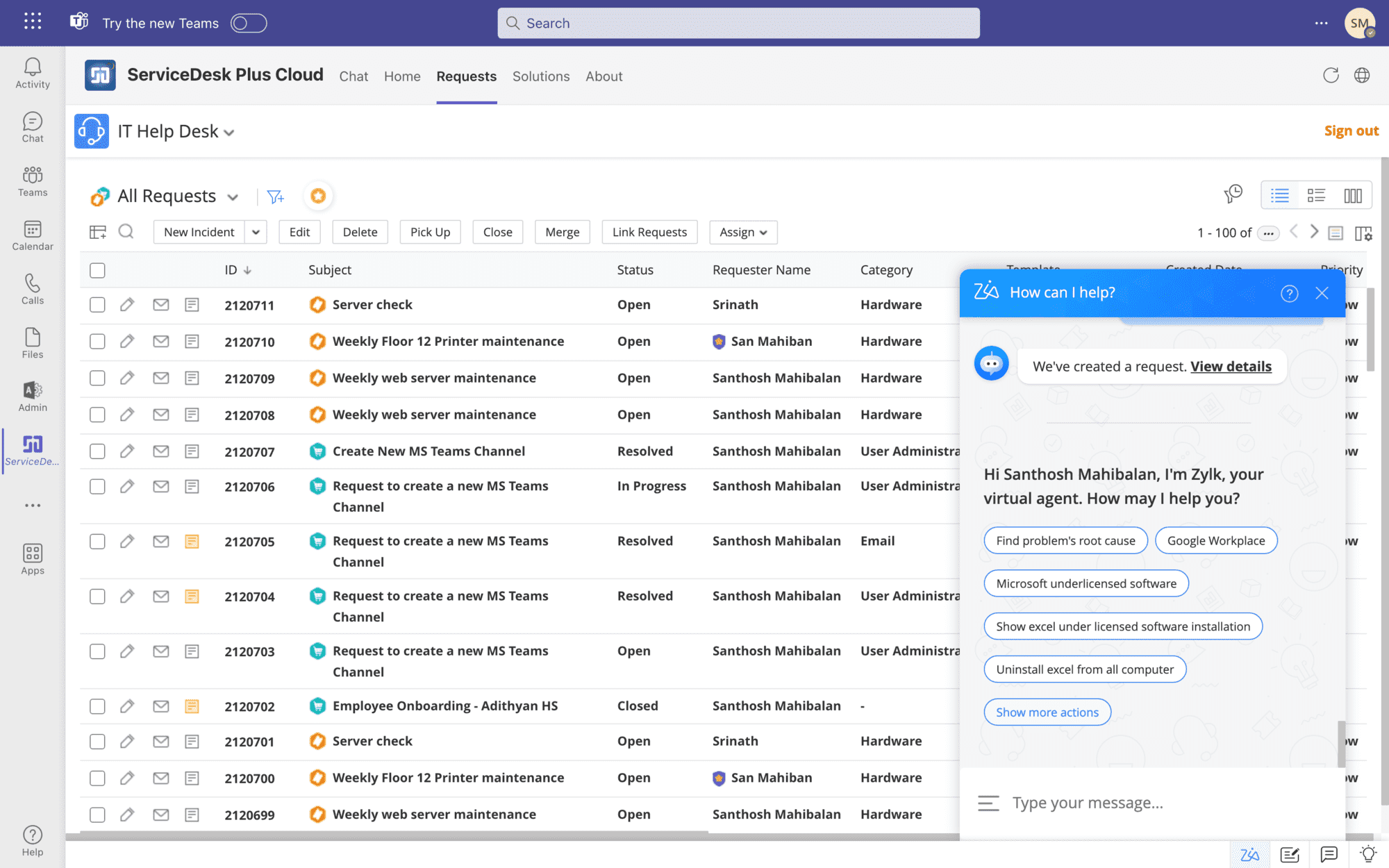
Leverage the Microsoft Teams chatbot to empower technicians to interact with ServiceDesk Plus and perform service desk operations right from within the chatbot window.
Enable users and technicians to interact with ServiceDesk Plus using interactive cards and perform a variety of service desk actions, like responding to approvals and creating tickets. These adaptive cards will be pushed by Microsoft Copilot to users across all Microsoft applications, ensuring a smooth and seamless experience.
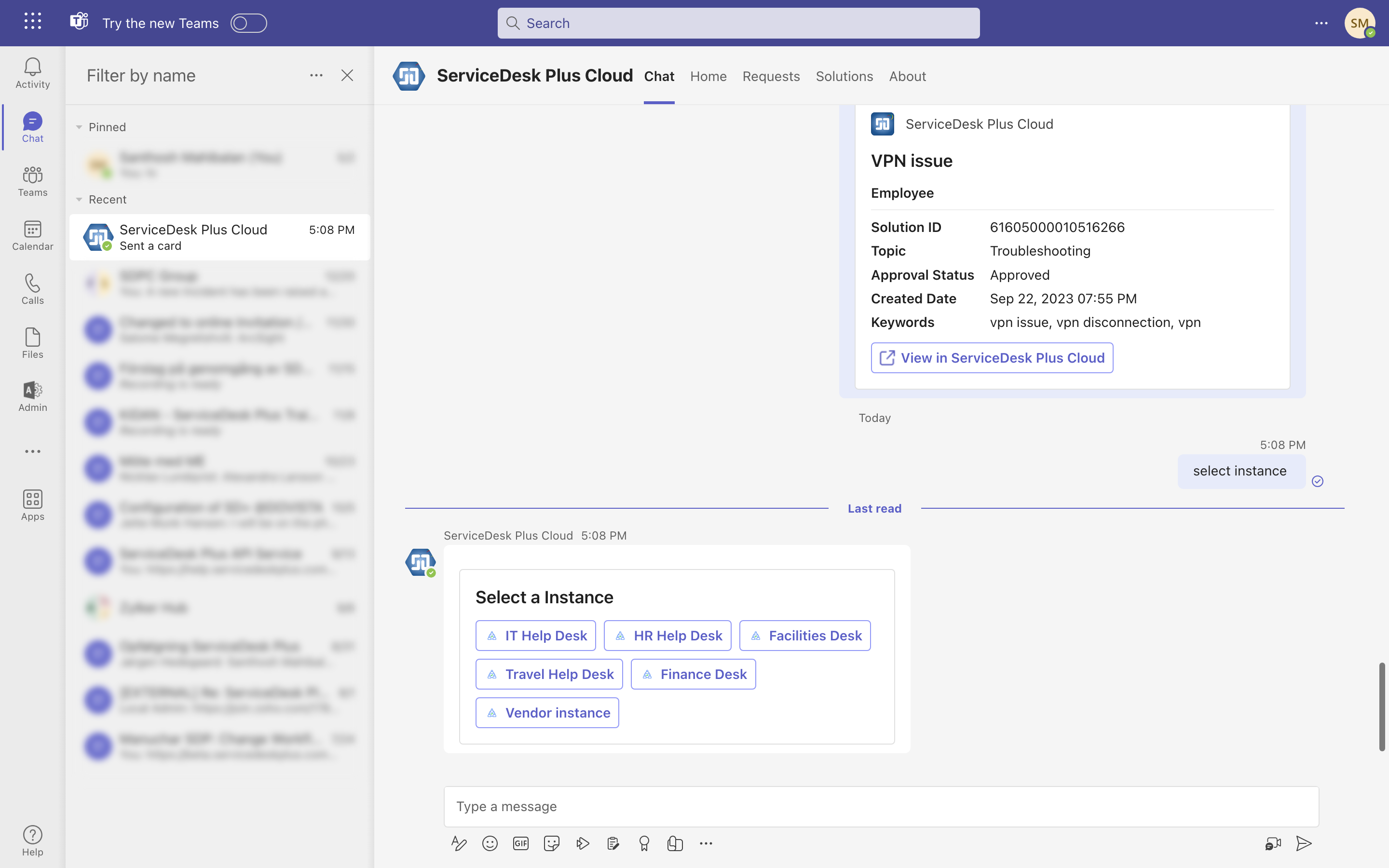
Utilize the ServiceDesk Plus add-in for Outlook to automatically convert emails to tickets and allow users and technicians to interact with the ServiceDesk Plus UI right from within their Outlook mailbox. Users can submit requests and track their progress, and technicians can perform tasks like assigning, closing, or picking up tickets.
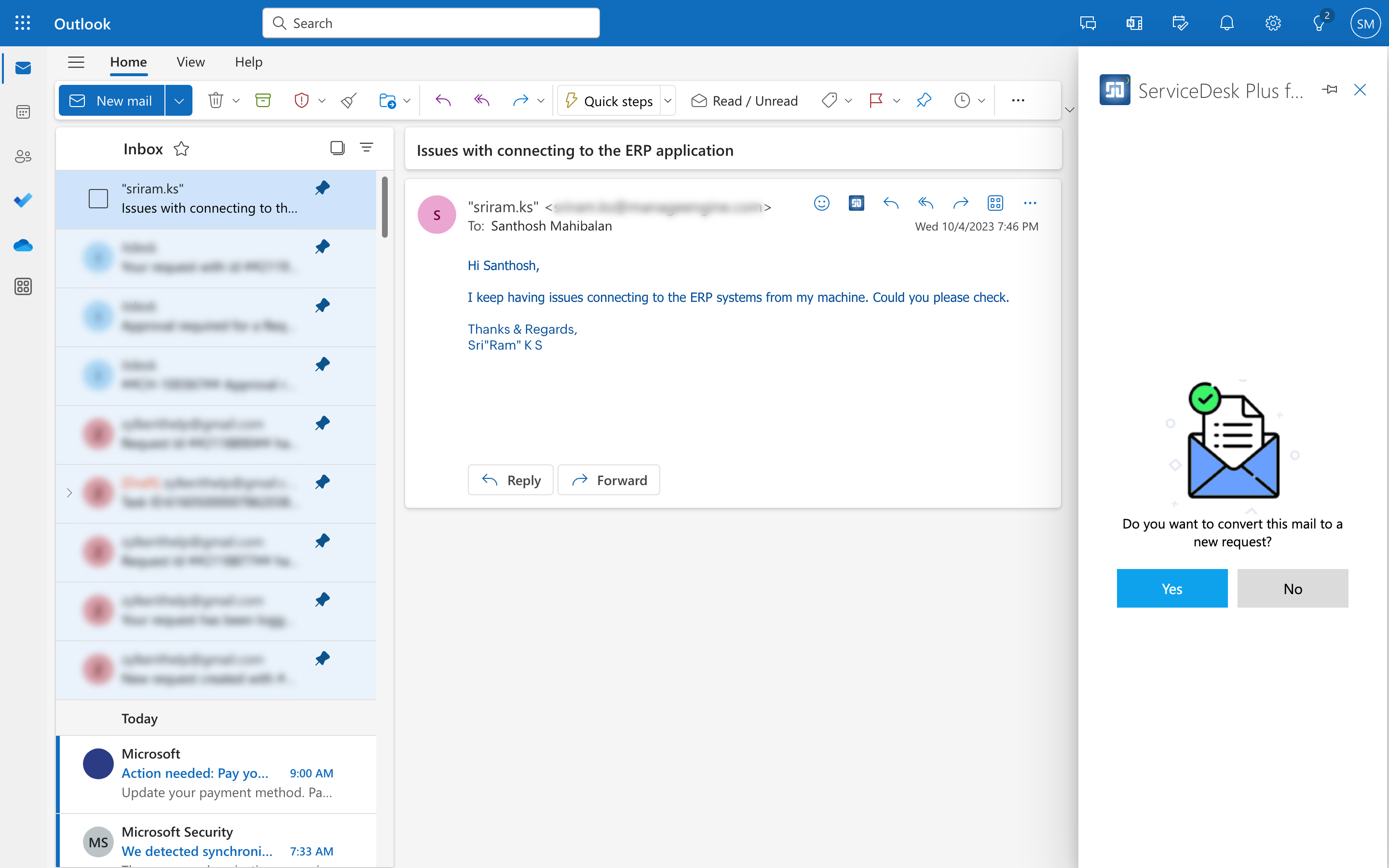
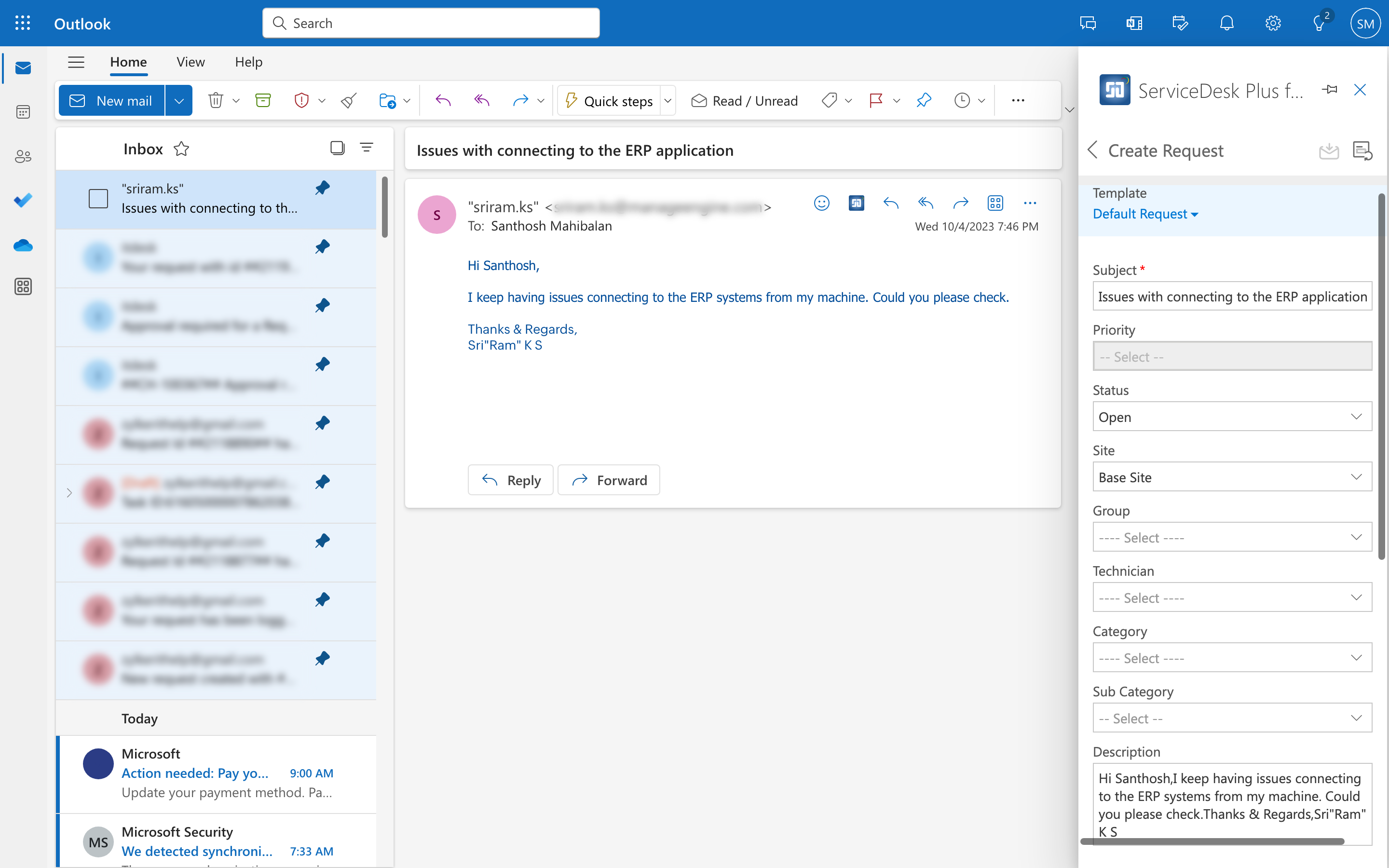
Sync users automatically and periodically from Azure AD to ServiceDesk Plus. Additionally, import specific users based on configurable criteria to meet business requirements.
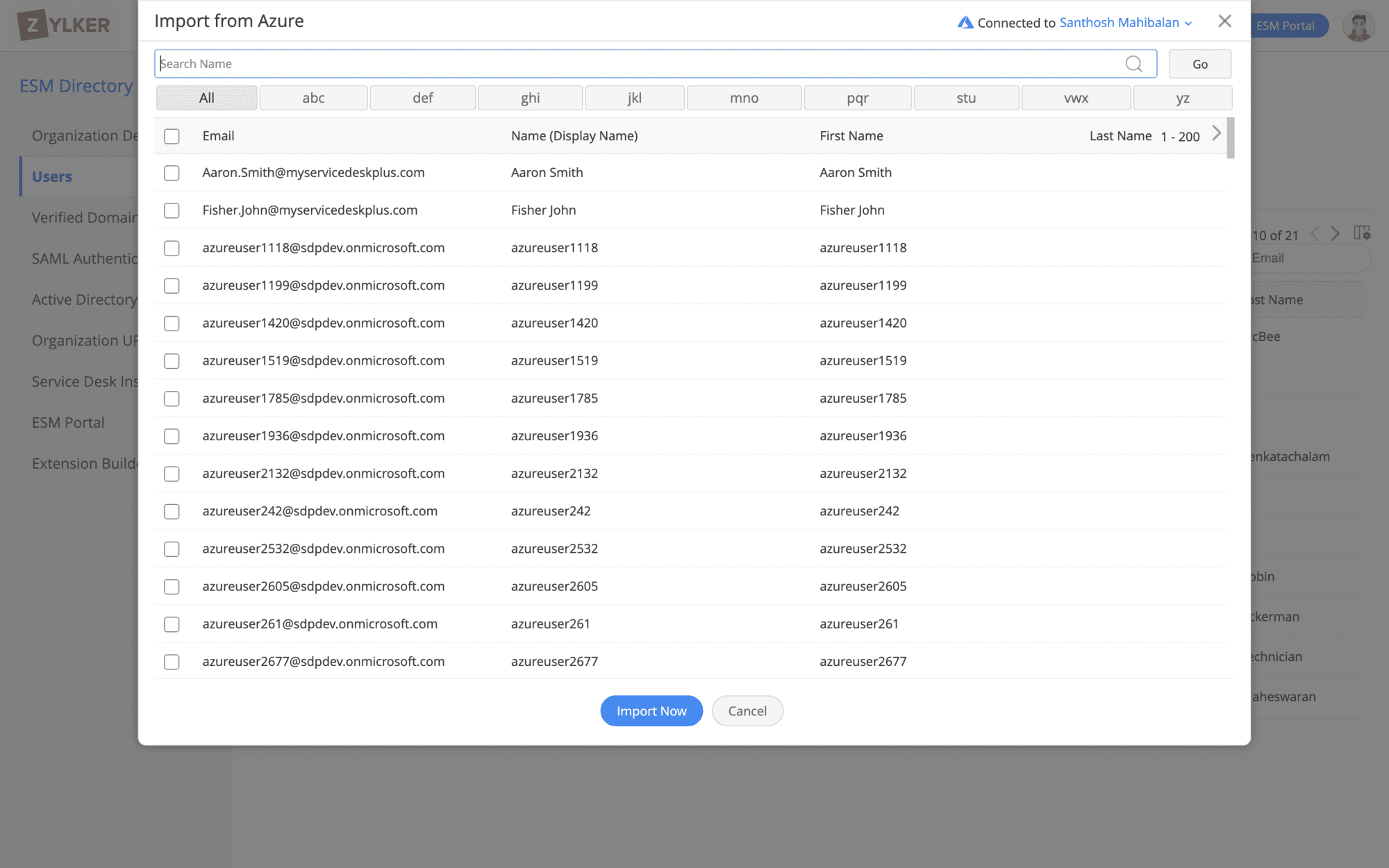
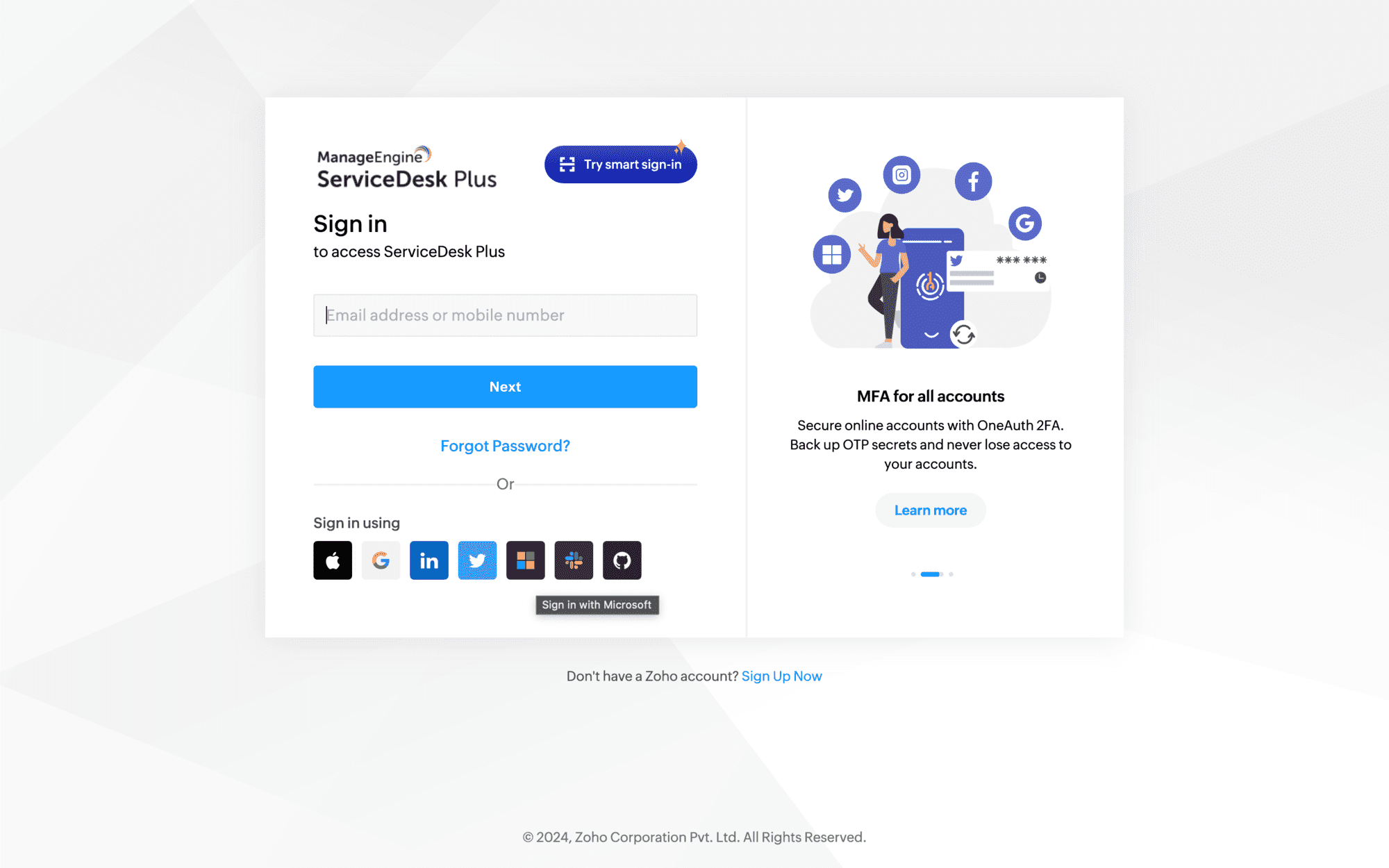
Improve user experiences by allowing them to access ServiceDesk Plus with their existing Azure credentials with Azure AD single sign-on.
Import asset information from Microsoft Intune to view
and manage the assets
in ServiceDesk Plus.
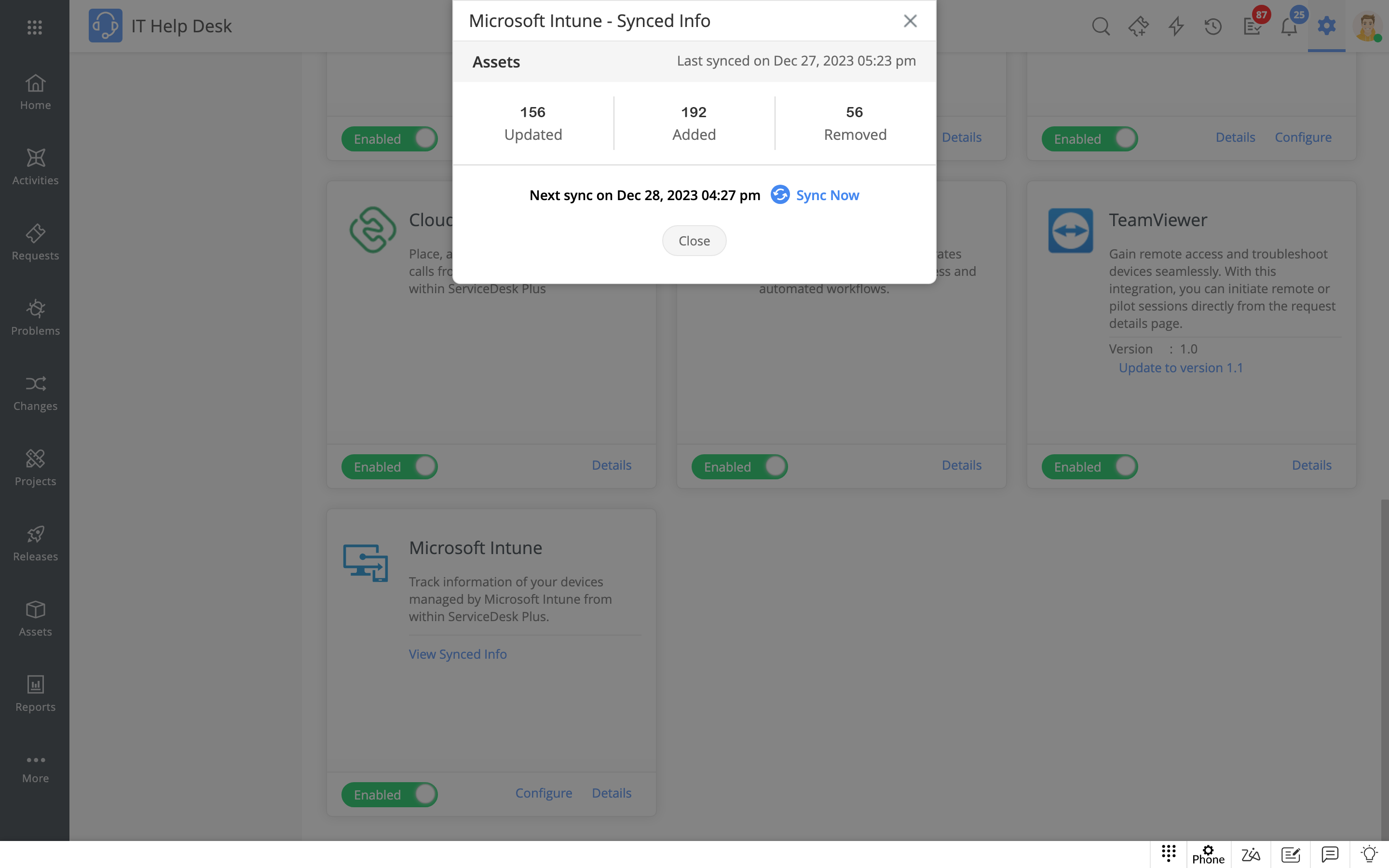
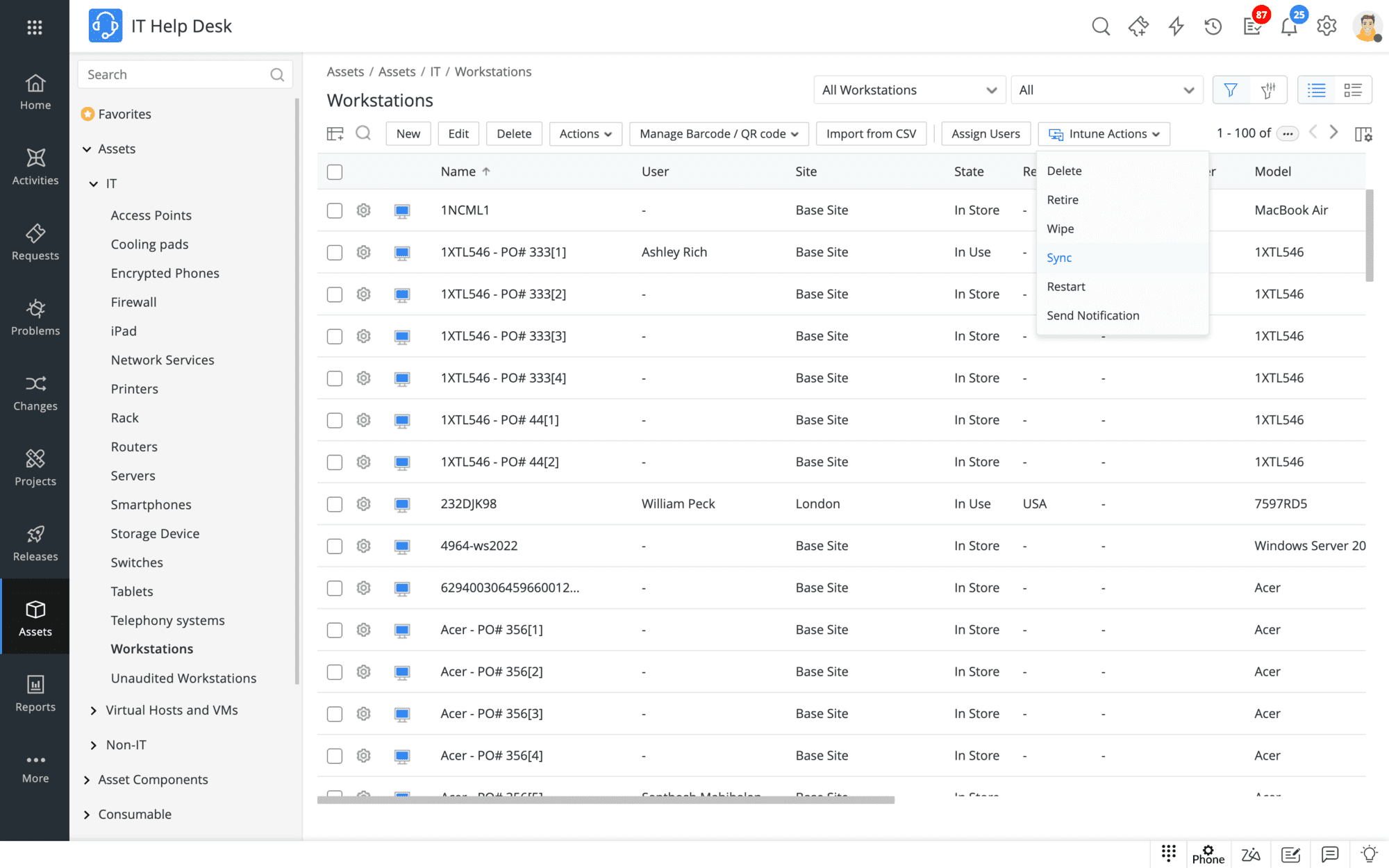
Perform various Microsoft Intune actions, like restart, sync, wipe, retire, send notification, and delete, on imported assets from within ServiceDesk Plus.
Sync technician unavailability across ServiceDesk Plus and Microsoft Calendar to keep stakeholders informed. Technicians can use Microsoft Calendar as an additional channel for creating, updating, and deleting their leave records in ServiceDesk Plus and vice versa.
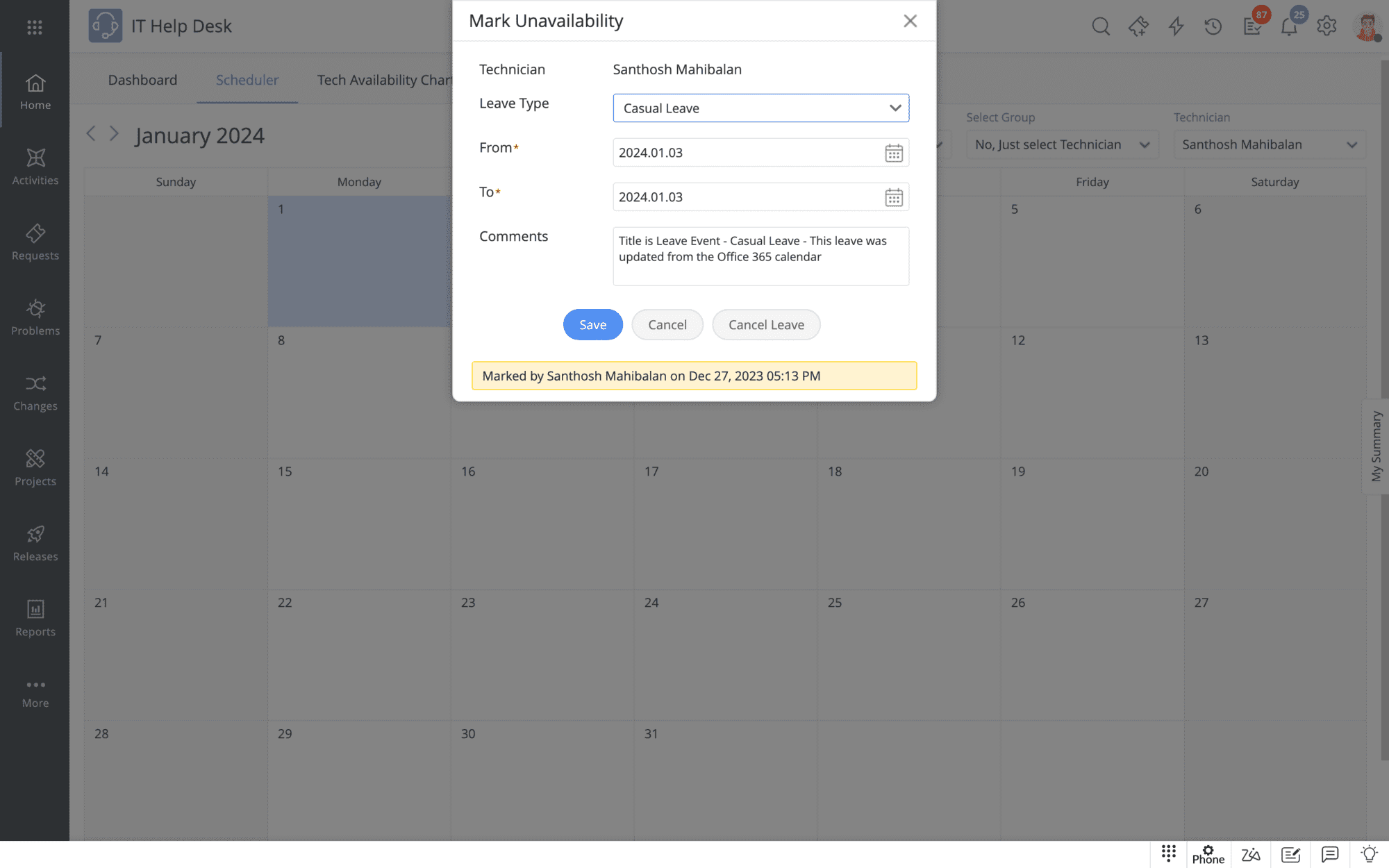
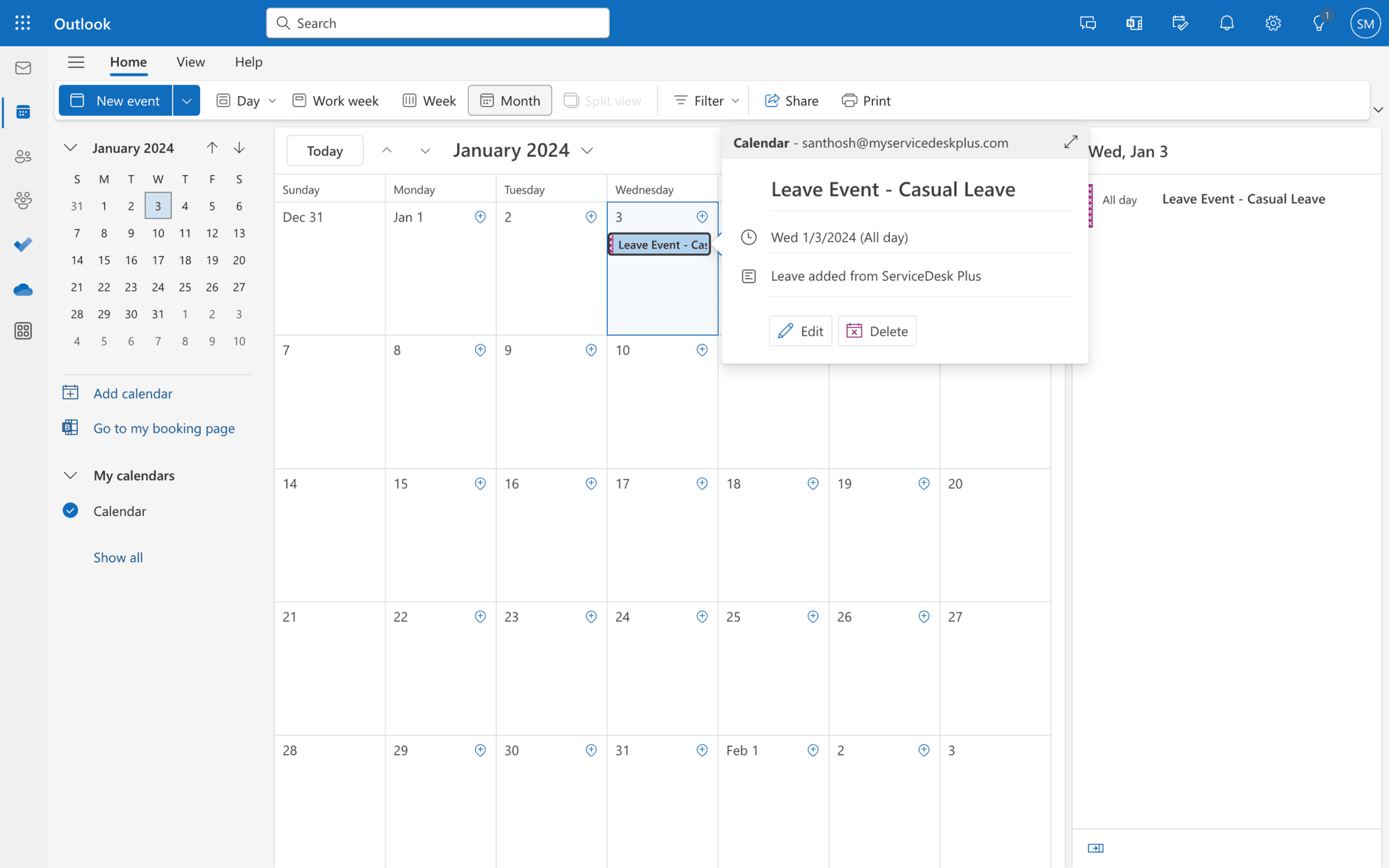
Enable SaaS license tracking for all your Microsoft subscriptions and licenses in ServiceDesk Plus. With this integration, pull data from Microsoft AzureAD to track the number of Microsoft licenses purchased, and optimize software asset costs by tracking license associations with users.
Fetch the information of assets scanned by SCCM from SCCM and import it into ServiceDesk Plus. Effortlessly leverage SCCM's powerful scanning methods to discover assets in your IT infrastructure and manage them from ServiceDesk Plus.