ManageEngine Applications Manager has added the ability to create your own Monitor Types.
User defined Monitor Type creation helps you build, out of the box monitor types apart from those that are already present by default.
This feature allows you to monitor applications and devices that are not supported out-of-the-box. With Custom monitors, you can even associate in house scripts in a more standardized manner, plus write monitoring code in any programming language - Java, Jython, Ruby, Microsoft .NET, Perl, PHP, Unix Shell Scripts, Windows Batch Files, VBS Scripts or in 'C' etc and integrate the monitoring stats into Applications Manager for Reporting, alarms and Service Views etc.
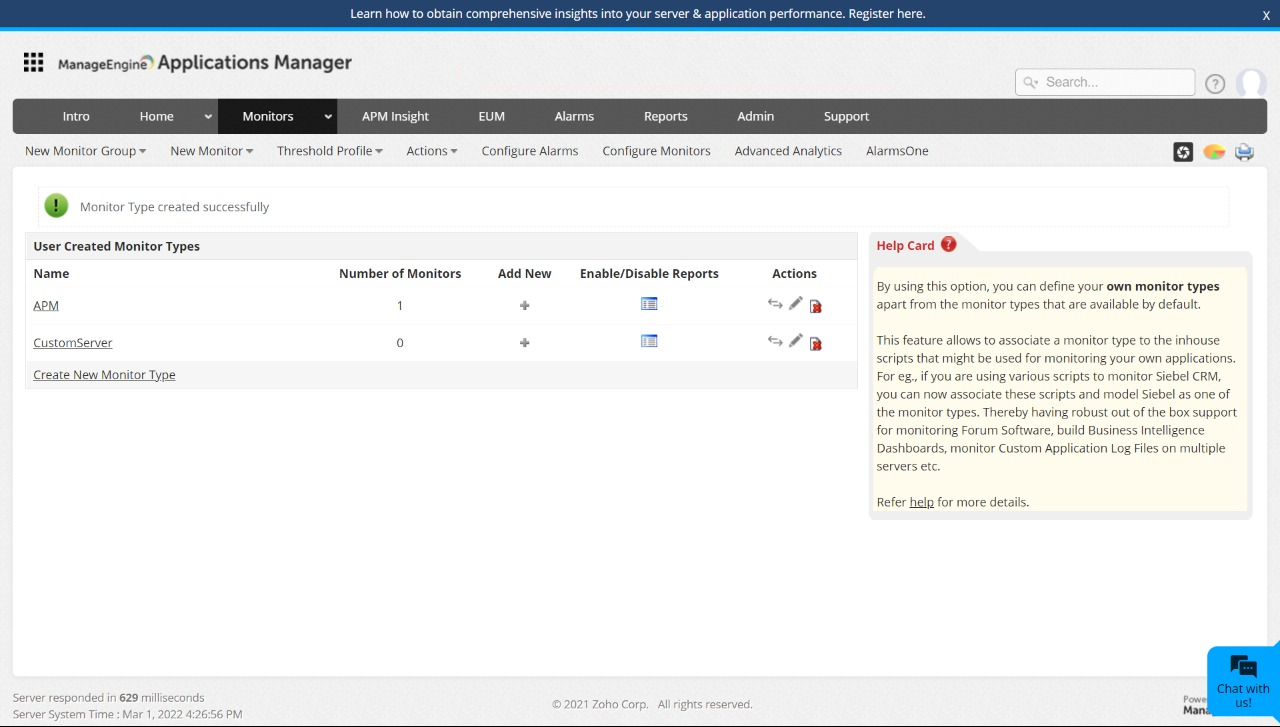
You can configure Reports for these Monitor Types. Reports help you understand the performance of the monitors over a period of time.
"The Applications Manager tool has assisted our small team of solution providers to monitor our applications independently of the multitude of other services offered within our corporate network. Setting up our monitors has been a relatively easy process, and where we got stuck we have benefited from the support provided by the local partner in South Africa (ONSoft) and your ManageEngine support team. The additional functionality offered by SLA manager will assist us to validate system availability to our internal customers."
Tim Jobson
It allows us to track crucial metrics such as response times, resource utilization, error rates, and transaction performance. The real-time monitoring alerts promptly notify us of any issues or anomalies, enabling us to take immediate action.
Reviewer Role: Research and Development