Monitoring CPU temperature is vital for maintaining peak performance within an enterprise network. However, with the multitude of BIOS screens and the intricacies of configuring individual setups for employees in an IT organization to track CPU usage manually can be overwhelming. While free tools exist for monitoring CPU usage, they often lack proactive CPU temperature monitoring, management, and the insights required to efficienlty identify, and troubleshoot hardware overheating issues. This inefficieny can lead to decreased productivity and an increased risk of hardware failure within the enterprise network.
Choosing the right network monitoring tool with integrated CPU temperature monitoring capabilities can simplify this task. By consistently monitoring CPU temperatures across workstations, servers, and other devices, potential issues can be swiftly identified and anomalies promptly addressed.
CPU temperature monitoring is a measure you take for your organization to ensure smooth operation and durability of network devices. Improper tracking of the CPU temperature might impact CPU health, leading to temperature fluctuations. Excessive heating might not just affect the system performance but also causes permanent hardware damage. Hence, monitoring the CPU temperature frequently is essential.
Higher CPU temperatures negatively impact your computing devices. Increased CPU temperature can:
In IT environments, ensuring optimal CPU temperatures for network devices is crucial to maintain stable performance and extend hardware lifespan. The maximum supported temperature varies by processor, marking the threshold at which the hardware shuts down to prevent damage. However, running near this maximum temperature regularly can significantly impact hardware longevity.
In data centers and server rooms, CPU temperatures typically range from around 40°C to 70°C (104°F to 158°F) under normal operating conditions. However, in legacy systems or environments hosting critical applications, maintaining consistent temperatures is even more vital due to higher workloads and continuous operation. Many data centers strive to keep temperatures within a narrower range, often between 18°C to 27°C (64°F to 80°F). This ensures optimal performance, energy efficiency, and minimizes the risk of overheating and hardware failures.
When multiple processes are running simultaneously on a computer, it increases CPU utilization, leading to higher CPU temperatures. Intensive tasks, cluster of VM hosts, and background processes all contribute to this rise in CPU temperature. Poorly optimized applications can also exacerbate the issue by consuming excessive CPU resources.
To maintain optimal device performance, enhance device availability, and safeguard your CPU from potential damage, continuous monitoring of the CPU temperature is essential. This can be achieved by leveraging an integrated network monitoring solution equipped with comprehensive features such as CPU temperature monitoring, fan monitoring, processor monitoring, battery monitoring, and power supply monitoring. By utilizing such a solution, you can effectively track the temperature of your CPU and take proactive measures to mitigate overheating issues.
ManageEngine OpManager is an integrated CPU temperature monitor that continuously monitors the CPU temperature of all network devices. It provides various features to monitor, visualize, and forecast reports on CPU temperature data. This helps network admins identify the root cause of the faults caused by CPU temperature, and troubleshoot them efficiently.
OpManager's CPU temperature monitor offers a comprehensive solution to monitor and manage CPU temperatures of your network devices effectively. Here's how it helps you maintain optimal CPU health:
OpManager simplifies CPU temperature monitoring by providing predefined templates that automatically assigns CPU temperature monitors to devices from multiple vendors, ensuring that your network devices are constantly monitored for temperature fluctuations. This saves you time and effort in setting up CPU temperature monitoring for each device individually.
OpManager sends threshold-based alerts via SMS and email, allowing you to take immediate action when CPU temperatures exceed predefined limits. By receiving alerts in real-time, you can address temperature-related issues promptly, preventing potential hardware damage or performance degradation.
OpManager's adaptive thresholds feature adapts to your network's behavior, allowing you to track CPU utilization and reduce CPU temperature effectively. By analyzing CPU usage patterns, OpManager sets thresholds, ensuring that you receive alerts when CPU temperatures are abnormal based on your network's specific requirements.
OpManager provides intuitive graphs to visualize CPU temperature trends over time. These graphs allow you to easily identify patterns and potential issues, enabling you to proactively manage CPU temperature and prevent overheating-related problems.
OpManager helps you analyze the root cause of high CPU temperatures. By identifying the underlying factors contributing to temperature spikes, OpManager enables you to troubleshoot and fix issues efficiently. This reduces downtime and ensures the smooth operation of your network infrastructure.
OpManager generates forecast reports based on CPU temperature trends. These reports help you anticipate and prevent future hardware failures by providing insights into long-term temperature patterns. By staying ahead of potential issues, you can maximize the uptime and reliability of your network devices.
In server hardware monitoring, tracking all CPU components is vital. Even minor fluctuations in your server's temperature can affect its availability, potentially impacting your network's performance. To ensure optimal performance and prolong hardware life, it's essential to perform temperature monitoring of all the critical components of a CPU.
Along with a CPU temperature monitor, OpManager also allows you to efficiently monitor:
A sudden drop in fan speed can result in quick overheating of the CPU. Proper fan speed also promises the longevity of the components. With OpManager, ensure your racks, chassis, routers, and other critical components are well-ventilated with proper air-flow distribution.
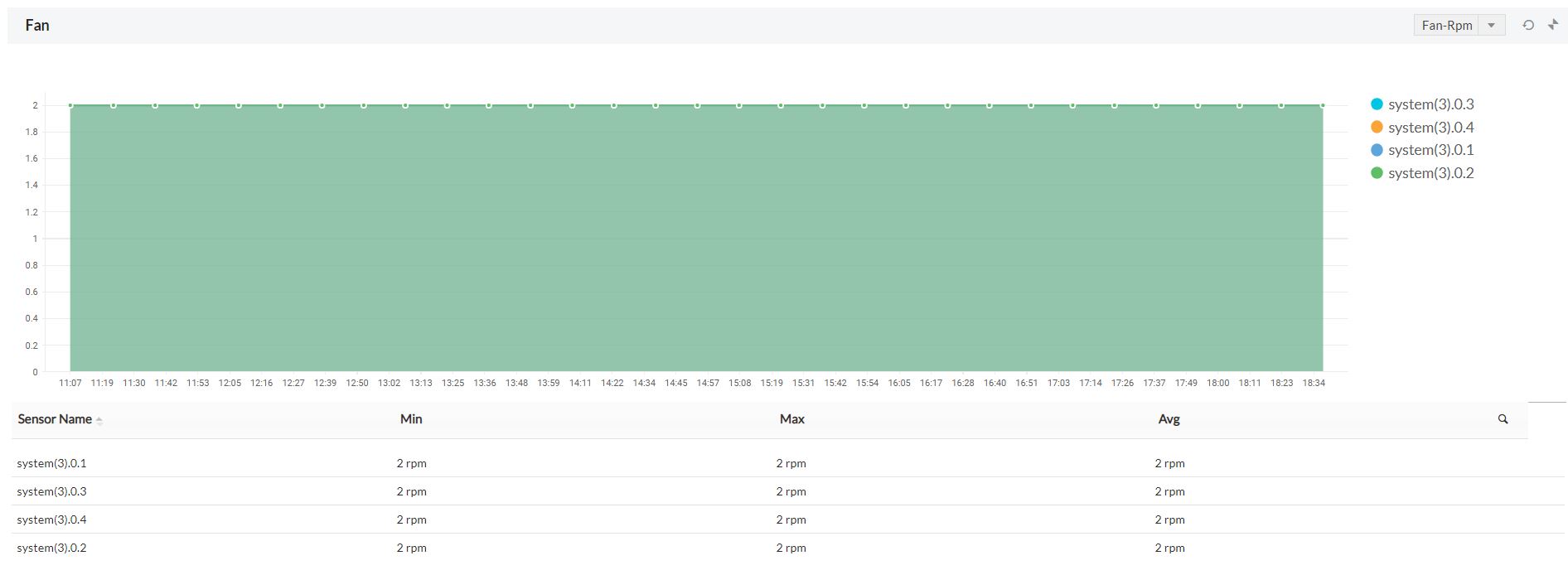
It should be understood that the power supplies have the maximum load capacities. Hence, monitoring the power supply helps prevent overloading, thereby reducing the hardware damage that can happen when left unattended. Monitor the voltage and current supplied to various hardware components and PSU redundancies to prevent device failure or short circuits.
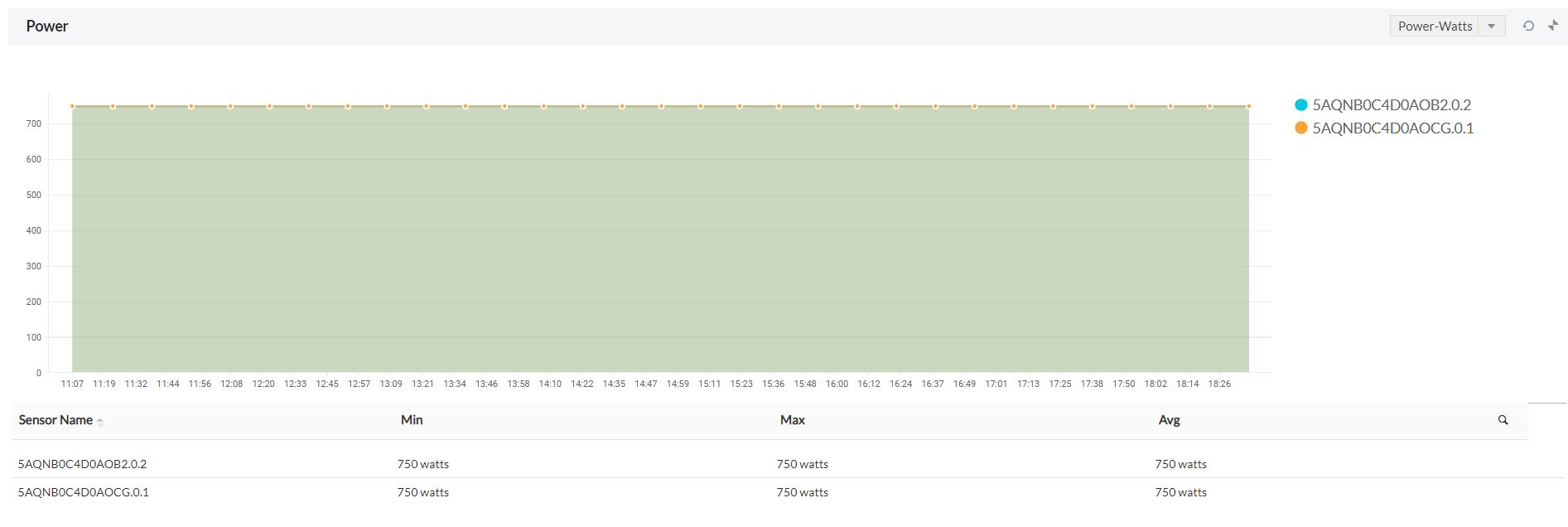
Processor clock speed directly impacts the performance of the CPU. Overclocking beyond the manufacturer's specifications might result in overheating of the CPU. With OpManager, monitor the rate at which your processor completes its processing cycle to ensure maximum utilization of the available resources.
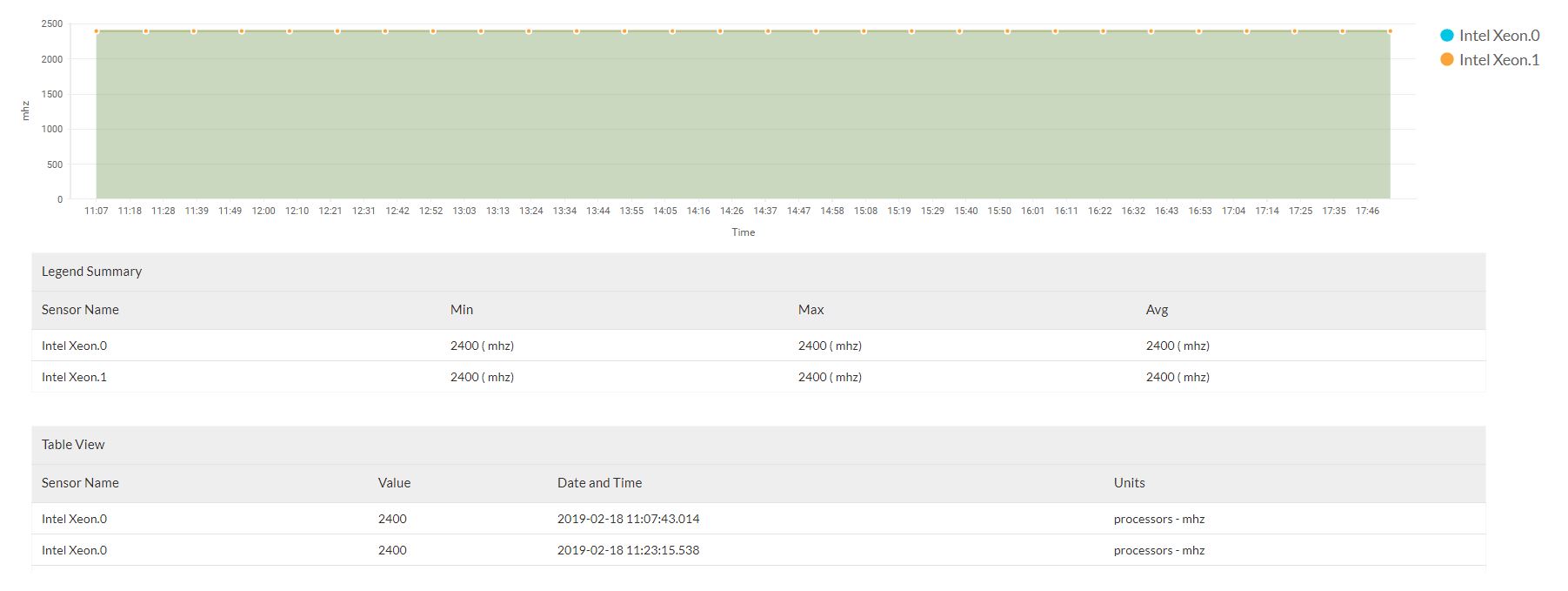
Battery degrades over time and hence monitoring the batter health from time to time is essential. Monitoring battery while maintaining an optimal CPU temperature helps strike a balance between performance and continuous availability of device. Monitor the batteries in your Dell servers to prevent cache data loss, BSODs and prevent abnormal shutdowns.
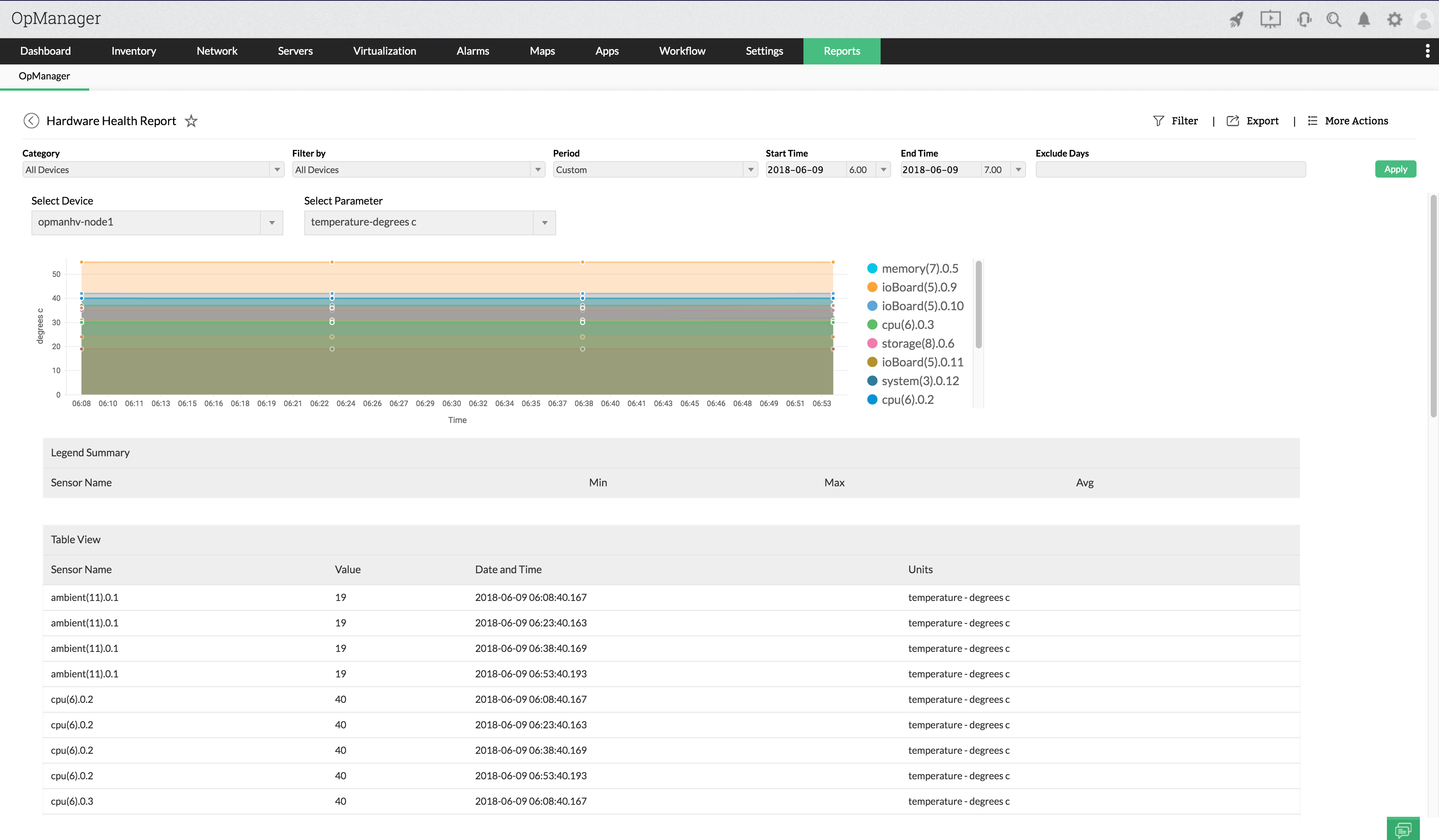
OpManager's CPU temperature monitoring module will alert you about any threshold violations through the medium of your choice (email, SMS, or web alarms), so that you're informed about a potential issue as soon as the situation arises. You can also use the hardware health report to get a quick view of the overall status of your devices' metrics, and you can even export them in PDF/Excel format and send them to your email address. From a single pane, you can see all the critical hardware data, monitor CPU temperature and easily monitor the overall health of your devices. What's more? You can also monitor CPU temp and other crucial metrics on the go with OpManager's advanced network monitoring application available on both Android and iOS devices. A real time CPU temperature monitor, on-the-go!
Interested in learning more about CPU temperature monitoring in OpManager? Grab our 30 days free trial or sign up for a free demo now and let us show you how you can optimize your temperature monitoring capabilities with OpManager, the advanced CPU temperature monitor software.
For more details on ManageEngine network monitoring software, please contact sales@manageengine.com.